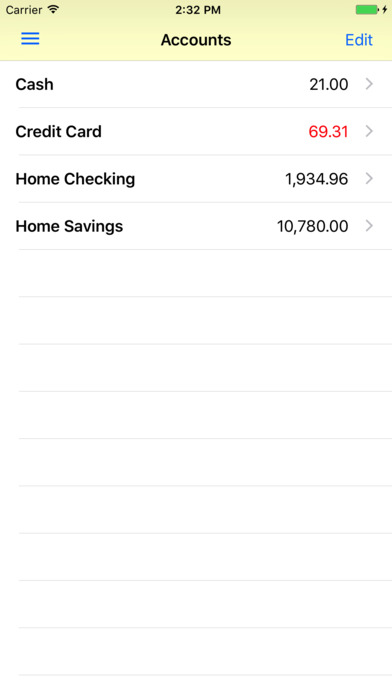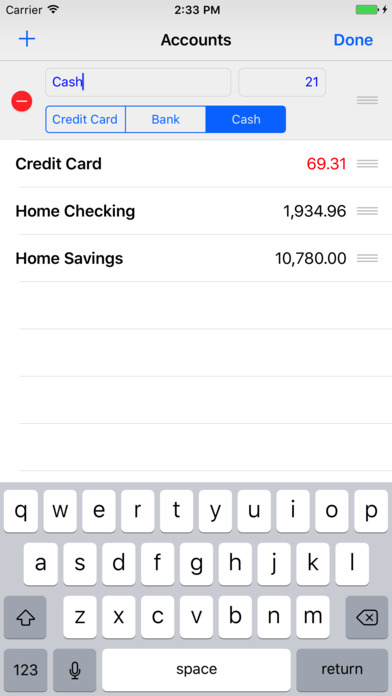
QIF Mobile app for iPhone and iPad
Developer: Hawk Innovations
First release : 13 Feb 2017
App size: 17.58 Mb
This app allows you to enter financial
transactions on your iPhone. You can export
the entered transactions into a file (in QIF)
and then import them into Quicken 2007.
Set up accounts and categories with one of the following methods:
1. Create the accounts and categories
directly from the phone
2. Use Quicken 2007 to export only the
accounts and categories into a QIF file
on cloud storage, and import it into the
app.
After that:
1. Enter transactions on your iPhone
2. Export the transactions into a file (in
QIF) on cloud storage
3. Import the QIF file into Quicken 2007
• Account type supporteds: credit card,
cash, or bank
• Amount entered into credit card account
are treated as negative
• Export transactions for a single account or
all accounts
• Export either in QIF or CSV format
• Data protected by password/TouchID
• Backup and restore data file